Scope of Traffic Capture
While capturing all traffic is possible, it is a storage and CPU intensive operation. Kubeshark enables you to describe the scope of traffic capture with support for namespaces and PODs.
Pods selection
Specific Pod:
kubeshark tap catalogue-b87b45784-sxc8qSet of Pods Using a Regex:
You can use a regular expression to indicate several pod names as well as dynamically changing names.
In the example below using the regex (catalo*|front-end*) will catch the following three Pods:
- catalogue-868cc5ffd6-p9njn
- catalogue-db-669d5dbf48-8hnrl
- front-end-6db57bf84f-7kss9
kubeshark tap "(catalo*|front-end*)"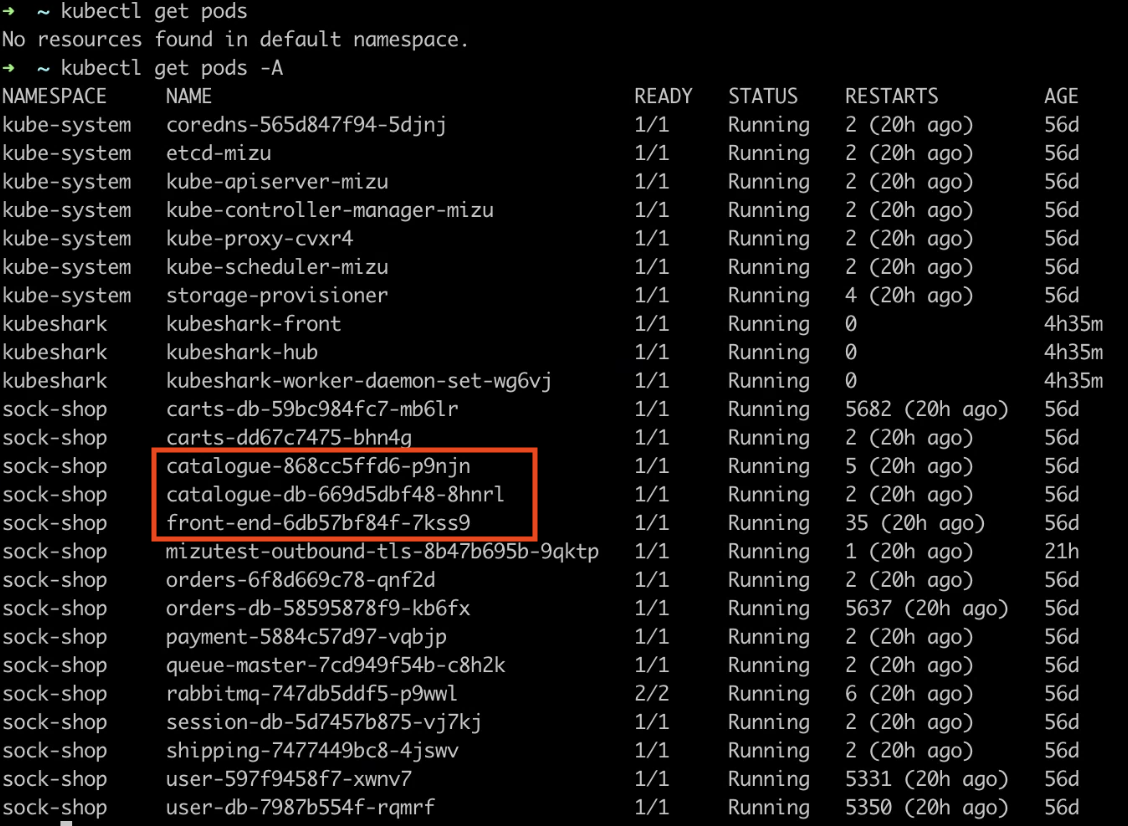
Namespaces
By default, Kubeshark is deployed into the default namespace.
To specify a different namespace:
kubeshark tap -n sock-shopSpecify All Namespaces
The default deployment strategy of Kubeshark waits for the new Pods to be created. To simply deploy to all existing namespaces run:
kubeshark tap