Creating Network Agents
You can use an existing agent template, extend a template, or build a new one using our Custom GPT.
Each Network Agent has its own logic, defined by a JavaScript script, which you can inspect, approve, or customize.
Network Agents observe traffic using hooks and can trigger actions via helpers.
New Agent Creation
Using an Agent Template
Kubeshark provides fully functional Agent templates. These can be used as-is, customized to suit your needs, or used as inspiration for creating new agents.
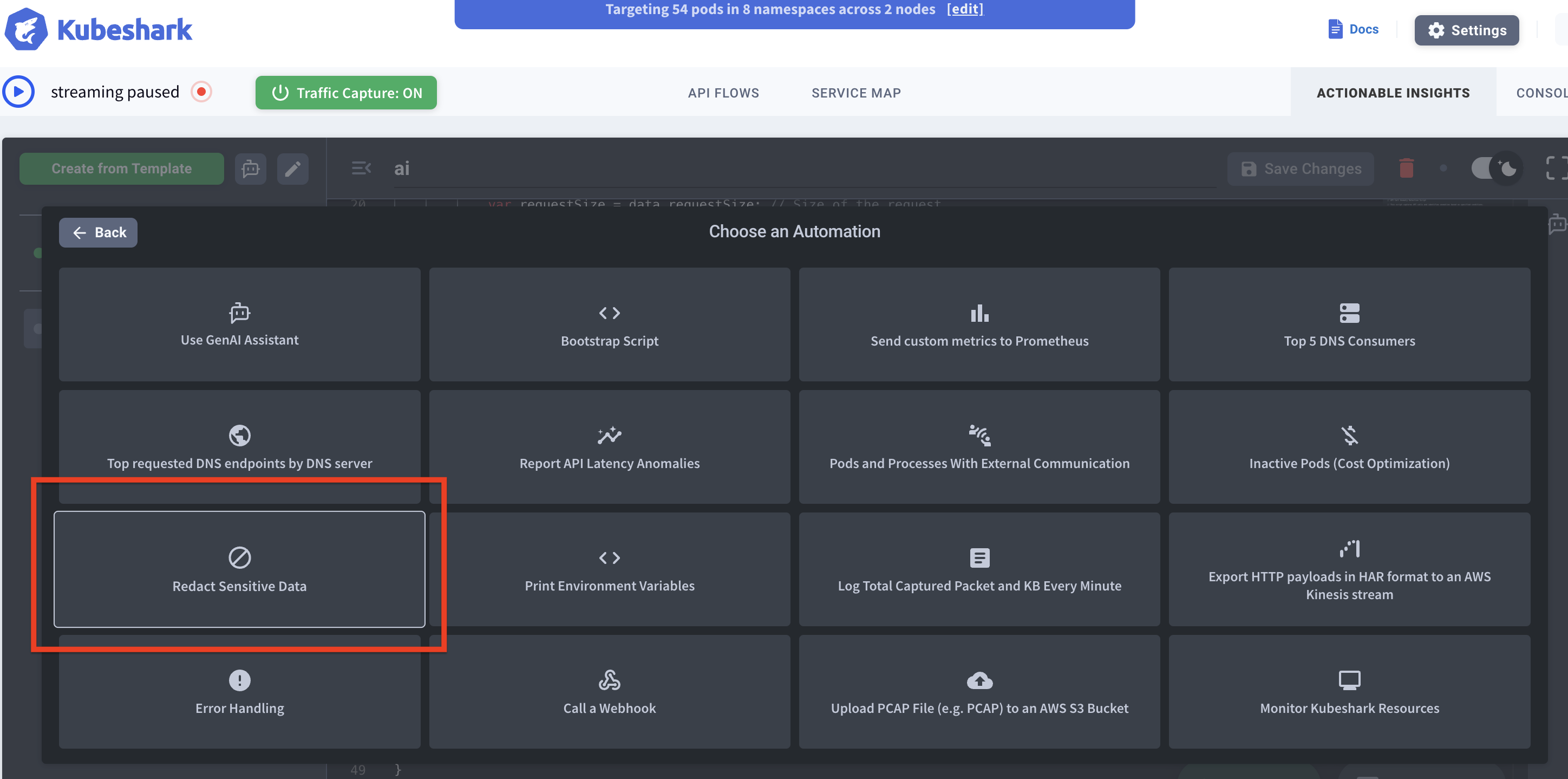
Using Custom GPT
While there are multiple ways to create new Agents, the easiest method involves using our trained OpenAI-based custom GPT.
This GPT is not connected to your running instance of Kubeshark and has no awareness of your identity or usage history. It is a pure code-generation assistant actively trained by the Kubeshark team.
Persistency
Any Agent created in the dashboard will persist for the lifetime of the Kubeshark deployment. When Kubeshark is uninstalled, any Agent logic will be erased from memory.
To ensure Agent logic persistency, save locally in JS files and use the kubeshark scripts command to synchronize those with any running deployment of Kubeshark.
Post-Creation Agent Logic Modification
Agent logic scripts can be modified after creation using different methods based on your use case.
Via the Dashboard
Manual Editing
The fastest route to feedback is to change the script directly in the dashboard. The dashboard includes a full-fledged VS Code–like code editor.
Via GenAI Assistant
You can use our GenAI agent to change the script based on a prompt. The benefit here is that a single prompt can handle complex code changes that are returned ready to execute.
You can always use the same functionality to fix any code changes you’ve introduced (just use the prompt: fix).
Simply highlight the code you want to have inspected or changed, and use our inline code assistant.
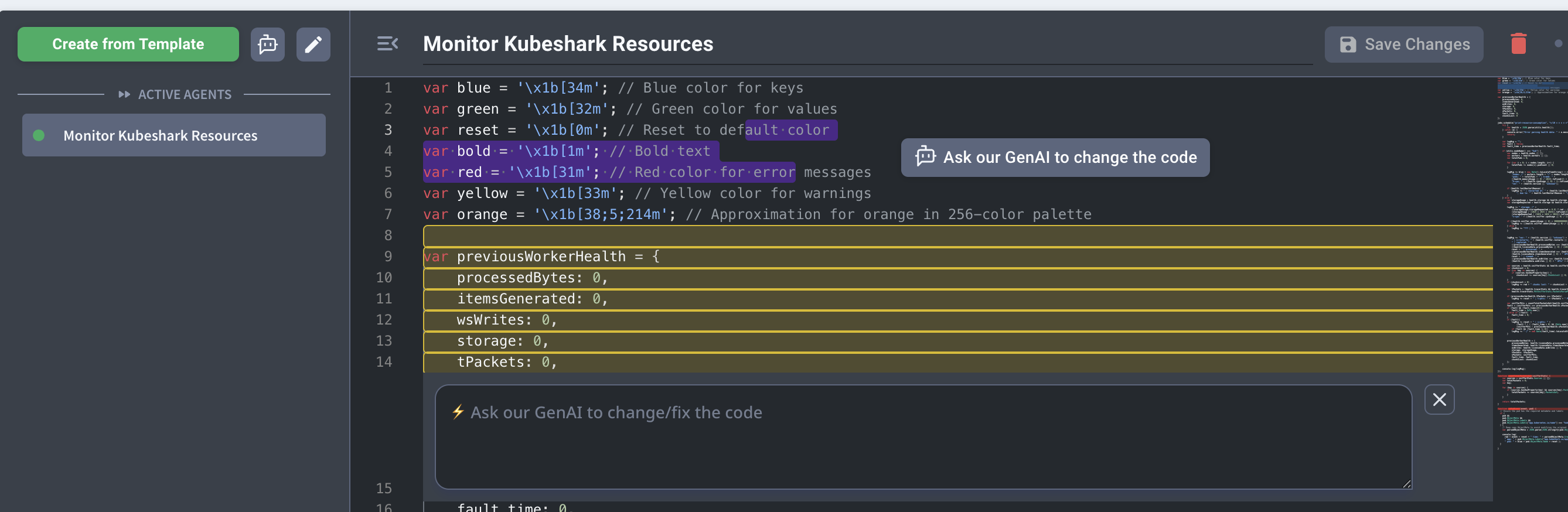
Local File Editing
If you keep your files locally and use the kubeshark scripts command to synchronize them with your running deployment of Kubeshark, any changes to the local file will be reflected in Kubeshark.
Autonomous Agent Logic Modification
The Agent can also modify its own logic, assuming you’ve explicitly enabled it to do so.