Display Filters (KFL - Kubeshark Filtering Language)
KFL is a rich filtering language (not a query language)
Inspired by Wireshark’s display filters. Its primary purpose is to filter network traffic according to specific rules. Instead of searching for the needle in the haystack, it filters out the haystack to reveal the needle.
Kubeshark Filter Language (KFL) is a language that enables you filter traffic that matches a boolean expression. For example; to only see the items with HTTP response status codes (400 – 499), enter:
http and response.status == r"4.*"and click the Apply button. Your traffic stream will look like this:
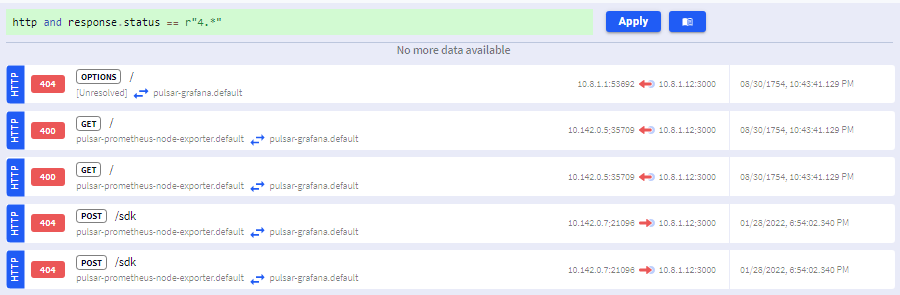
KFL vs. Pod Targeting (Display vs. Capture Filters)
KFL should not be confused with Pod Targeting as they serve different purposes. KFL statements only affect the data presented in the Dashboard, hence they are referred as Display FIlters. Pod Targeting rules constitute CApture Filters. These rules determine which pods are targeted and, consequently, which traffic is tapped.
For those familiar with Wireshark, KFL can be likened to Wireshark’s Display Filters, and Pod Targeting to Wireshark’s BPF (Berkeley Packet Filter) filters.
Queryable UI Elements
When you hover over UI elements and they display a green plus sign, it means this element can be added to your query. Selecting an element with a green plus sign will add this element to the query. For example, selecting this queryable element:
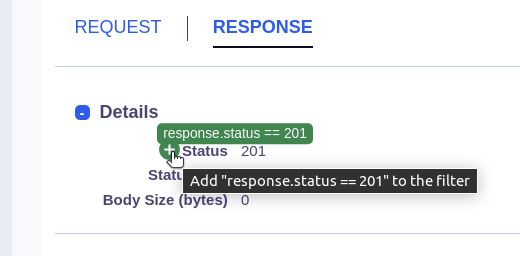
adds response.status == 201 to your query and only displays HTTP 201 responses in the live traffic streaming.
KFL Syntax Reference
Kubeshark Filter Language (KFL) is the language implemented inside kubeshark/worker that enables the user to filter the traffic efficiently and precisely.
http and request.method == "GET" and request.path != "/example" and (request.query.a > 42 or request.headers["x"] == "y")The language as a whole evaluates into a boolean outcome, always. Such that the record which makes the boolean true is a record that matches the filter.
There are certain helper methods that can do more than reduce into a boolean value.
Literals
The language supports the following literals:
- Nil
nil - Boolean
trueorfalse - Number
42,3.14etc. - String
"hello world" - Regex
r"prefix.*"
Operators
Operations can be grouped (precedence) using parentheses (...)
Note: Operators are evaluated from left to right, excluding parentheses
(...)
The language supports the following operators:
Logical
and, or
Note:
false and,true orare evaluated fast
Equality
==, !=
Comparison
>=, >, <=, <
Unary
!, -
Helpers
Helpers in KFL are method invocations that enable filtering capability which cannot be provided through the syntax. These are the available helpers in KFL:
startsWith(string)
Returns true if the given selector’s value starts with the string. e.g. brand.name.startsWith("Chev")
endsWith(string)
Returns true if the given selector’s value ends with the string. e.g. brand.name.endsWith("let")
contains(string)
Returns true if the given selector’s value contains the string. e.g. brand.name.contains("ro")
datetime(string) integer
Returns the UNIX timestamp integer which is the equivalent of the time that’s provided by the string. If the given date-time string is not in a recognized format then it evaluates to false. The format must be same as "1/2/2006, 3:04:05 PM" (en-US) e.g. timestamp > datetime("10/19/2021, 6:29:02 PM")
It’s equal to the time.Now().UnixNano() / int64(time.Millisecond) in Go. e.g. 1635190131000
limit(integer)
Limits the number of records that are streamed back as a result of a query. Always evaluates to true.
json()
A decoding helper that decodes the given JSON field if it’s possible. It’s used through chain calls and the JSONPath that’s wanted to be accessed can be chained to the end like; response.body.json().brand.name == "Chevrolet"
xml()
A decoding helper that decodes the given XML field if it’s possible. It’s used through chain calls and the dot-notation path that’s wanted to be accessed can be chained to the end like; response.body.xml().brand.name == "Chevrolet"
redact(string...)
A record altering helper that takes N number of string typed arguments. The arguments are dot-notation paths and it replaces the value on each matching path with [REDACTED] string.
The json() and xml() helpers are supported inside the arguments of the redact helper.
now() integer
Returns the UNIX timestamp integer which is the equivalent of the time now.
seconds(integer) integer
Returns the UNIX timestamp integer which is the equivalent of the time integer seconds before or after from now according to the sign of the argument.
minutes(integer) integer
Returns the UNIX timestamp integer which is the equivalent of the time integer minutes before or after from now according to the sign of the argument.
hours(integer) integer
Returns the UNIX timestamp integer which is the equivalent of the time integer hours before or after from now according to the sign of the argument.
days(integer) integer
Returns the UNIX timestamp integer which is the equivalent of the time integer days before or after from now according to the sign of the argument.
weeks(integer) integer
Returns the UNIX timestamp integer which is the equivalent of the time integer weeks before or after from now according to the sign of the argument.
months(integer) integer
Returns the UNIX timestamp integer which is the equivalent of the time integer months before or after from now according to the sign of the argument.
years(integer) integer
Returns the UNIX timestamp integer which is the equivalent of the time integer years before or after from now according to the sign of the argument.
Note: Calling an undefined helper makes the whole expression collapse and evaluate to
false.
Selectors
Selectors in KFL are JSONPath(s) that refer to the path in a JSON document. In KFL, every record is a JSON document. Any selector that does not match a path is evaluated to false.
Following are some selector examples:
brand.namebasic selectorrequest.path[1]index selectorrequest.headers["a"] == "b"key selector
Selectors can be combined with a subset of helpers such that they evaluate into a boolean without any operator. e.g. brand.name.startsWith("Chev") These are the list of helpers that can be used with selectors:
startsWith(string)endsWith(string)contains(string)
Such that instead of writing a boolean expression like brand.name == "Chevrolet", one of the following can be written:
brand.name.startsWith("Chev")
brand.name.endsWith("let")
brand.name.contains("ro")A selector can be compared to another selector as well. Such that for these given JSON document, filters like those can be written:
JSON: {"model":"Camaro","brand":{"name":"Chevrolet"},"year":2021,"salesYear":2021} Filter: year == salesYear
JSON: {"model":"Camaro","brand":{"name":"Chevrolet"},"year":2021,"salesYear":2020} Filter: year != salesYear
Note: A selector (JSONPath) that couldn’t be found in the JSON document makes the whole expression collapse and evaluate to
false.
Wildcard Selector
Wildcard(*) selectors are evaluated into arrays and the elements in the array are checked using the respective operator against whether any or all elements are matching the given criteria or not. So, for example;
- for a JSON like
{"request":{"path":["api","v1","example"]}}the queryrequest.path.* == "v1"returnstrue - for a JSON like
{"request":{"path":["api","v1","example"]}}the queryrequest.path.* == "v2"returnsfalse - for a JSON like
{"request":{"path":["api","v1","example"]}}the queryrequest.path.* != "v2"returnstrue - for a JSON like
{"request":{"path":[1, 2, 3]}}the queryrequest.path.* > 2returnstrue - for a JSON like
{"request":{"path":[1, 2, 3]}}the queryrequest.path.* > 4returnsfalse
The wildcard selector can be used to compare two JSON arrays. So, for a JSON like {"request":{"path":[1, 2, 3]},"response":{"header":[1, 2, 3]}} the query request.path.* == response.header.* checks for full value equality and returns true.
Empty arrays are evaluated to false, the rest is true:
- for a JSON like
{"request":{"path":[{"x":1}, {"x":2}, {"x":3}]}}the queryrequest.path.*.x and truereturnstrue. The part of the queryrequest.path.*.xevaluates to[1, 2, 3]. - for a JSON like
{"request":{"path":[]}}the queryrequest.path.* and truereturnstrue
Please check out the unit tests of the language for more examples.