ON/OFF Switch (Dormant Feature)
Resource consumption, especially CPU and memory, is critical in Kubernetes environments. Kubeshark’s usage scales linearly with the volume of network traffic it processes. While there are multiple ways to manage this, the ON/OFF switch provides a straightforward and effective option.
Enabling or disabling traffic capture directly controls Kubeshark’s resource usage. When capture is stopped, Kubeshark remains in a dormant state within the cluster—processing no traffic and consuming minimal resources.
Kubeshark’s Helm template includes a Helm value, tap.capture.stopped, that determines whether Kubeshark starts in a stopped state.
Changing the Value Dynamically via the Dashboard
This setting can be updated in real-time through the dashboard by clicking the Enable Traffic Capture button. The current capture state is also displayed prominently at the top of the dashboard.
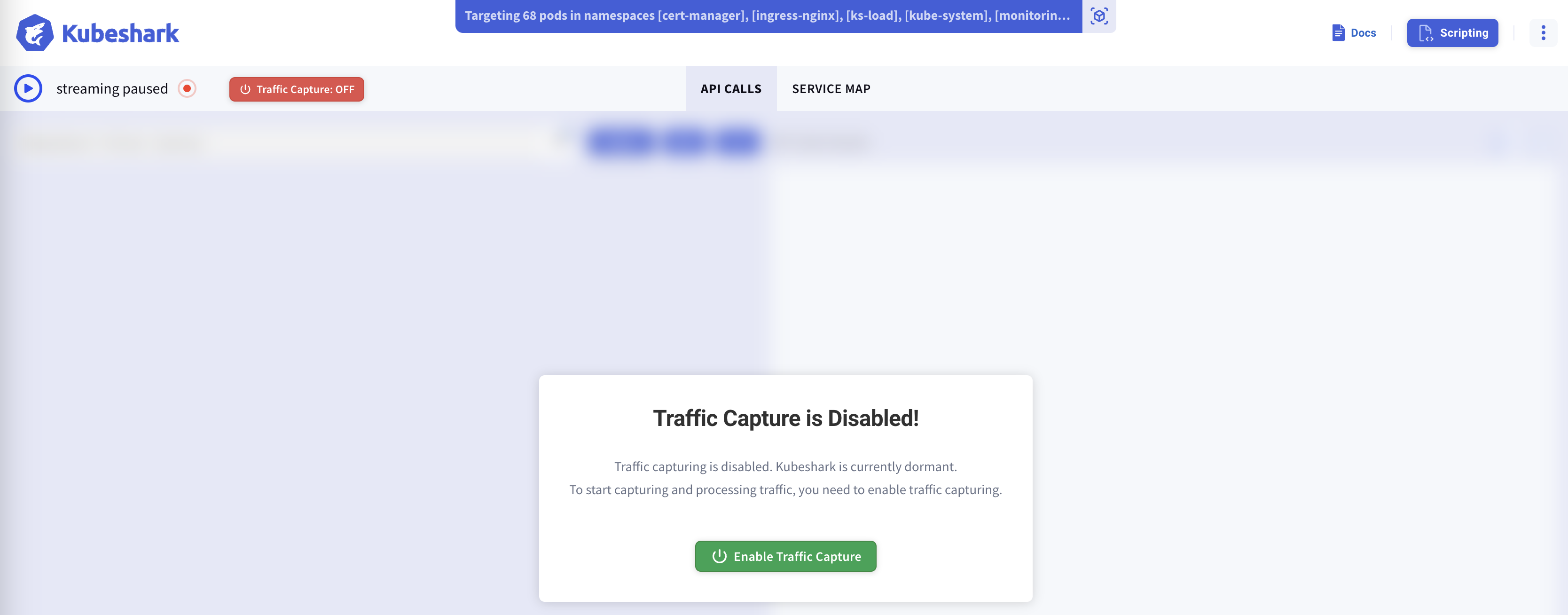
Using a Helm Value
Setting --set tap.capture.stopped=true ensures Kubeshark starts in a dormant state, ready to process traffic once the value is changed to false.
To have Kubeshark capture traffic continuously, set the flag to false either via command line:
--set tap.capture.stopped=false
or in the values.yaml file:
tap:
capture:
stopped: falseInactivity Timeout
An additional Helm value automatically transitions Kubeshark into dormant mode when no activity is detected. Activity is defined as one of the following:
- At least one dashboard session open with streaming enabled
- An active traffic recording
- An active Network Agent
If none of these conditions are met, Kubeshark will enter dormant mode after the period defined by the tap.capture.stopAfter Helm value. By default, this timeout is 5 minutes.
To disable inactivity-based dormancy, set:
tap.capture.stopAfter=0