Upgrading & Downgrading
Upgrading to Pro
Type the following command in your terminal to upgrade from community edition to Pro:
kubeshark proA browser window will open and you will be asked to sign up or in to the Kubeshark Cloud Console.
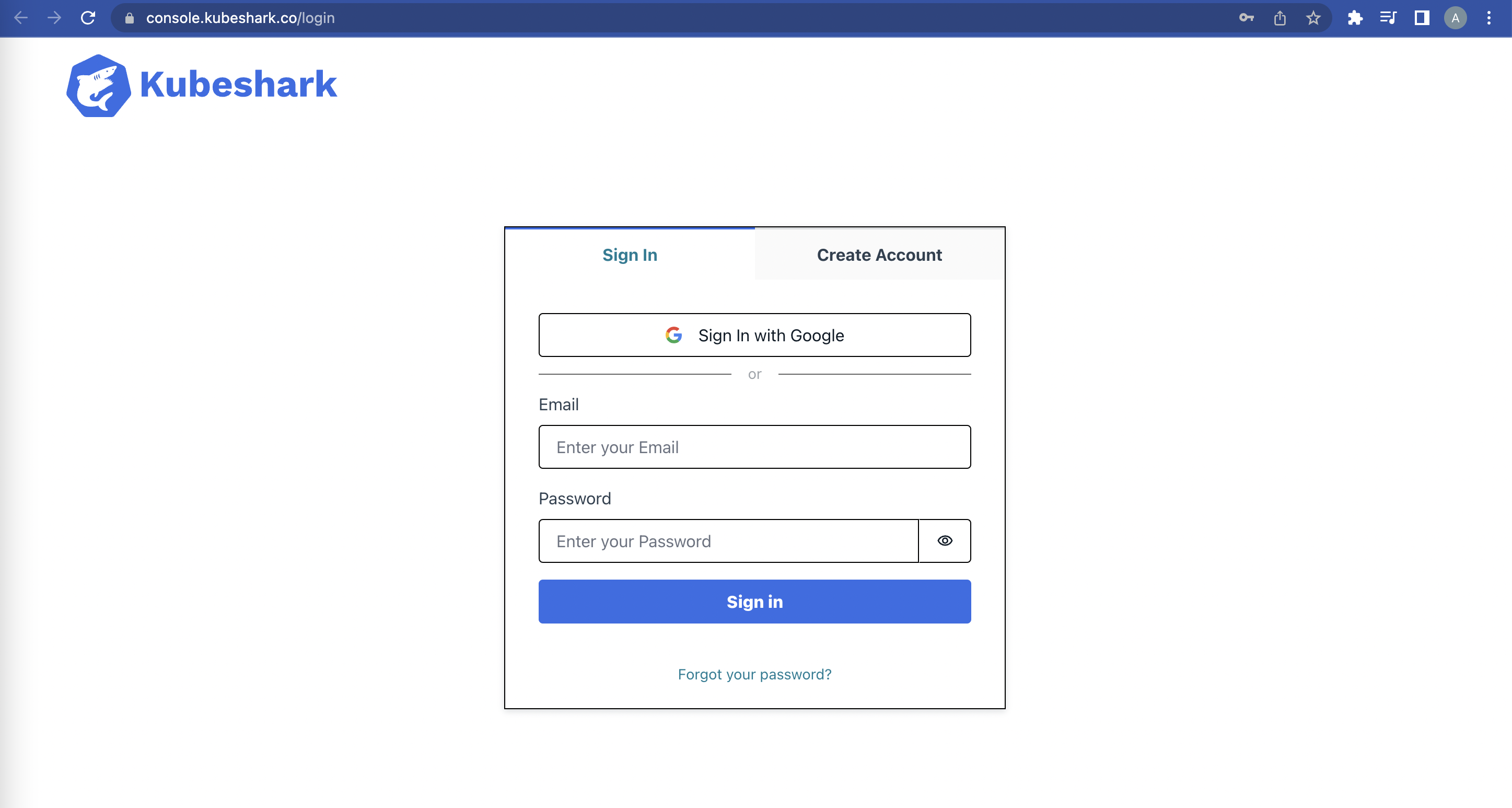
The authentication process will attempt to automatically configure Kubeshark to use the Pro edition.
If something goes wrong, you will be asked to manually enter a license key when prompted in the CLI.
Troubleshooting / Manual Upgrade
The upgrade process triggered by running kubeshark pro performs two operations:
- Creates a config file at ~/.kubeshark/config.yaml, unless one exists already
- Attempts to enter the license in the file
In the unlikely event that the automatic operation fails, you can copy the license from the console and enter it in the configuration file. If the configuration file doesn’t exist, you can cause it to create by running: kubeshark config -r.
Downgrading
Using the Pro edition requires having a valid license key in the Kubeshark configuration file, that usually resides at ~/.kubeshark/config.yaml.
To downgrade, simply erase the license key and Kubeshark will use the community version.
No need to save the license key. You can always upgrade, by running the kubeshark pro command.