Data Time To Live (TTL)
TTL values can be controlled. However, increasing TTL values will likely cause increased resource consumption, especially storage.
You should also consider using the Traffic Recorder for medium to long-term retention.
JSON TTL
The JSON file includes the API call’s metadata, which contains all the information related to the request/response pair. The default JSON TTL is set to 5 minutes. Once discarded (e.g., after 5 minutes), all API details will vanish from the dashboard, and a notification appears:
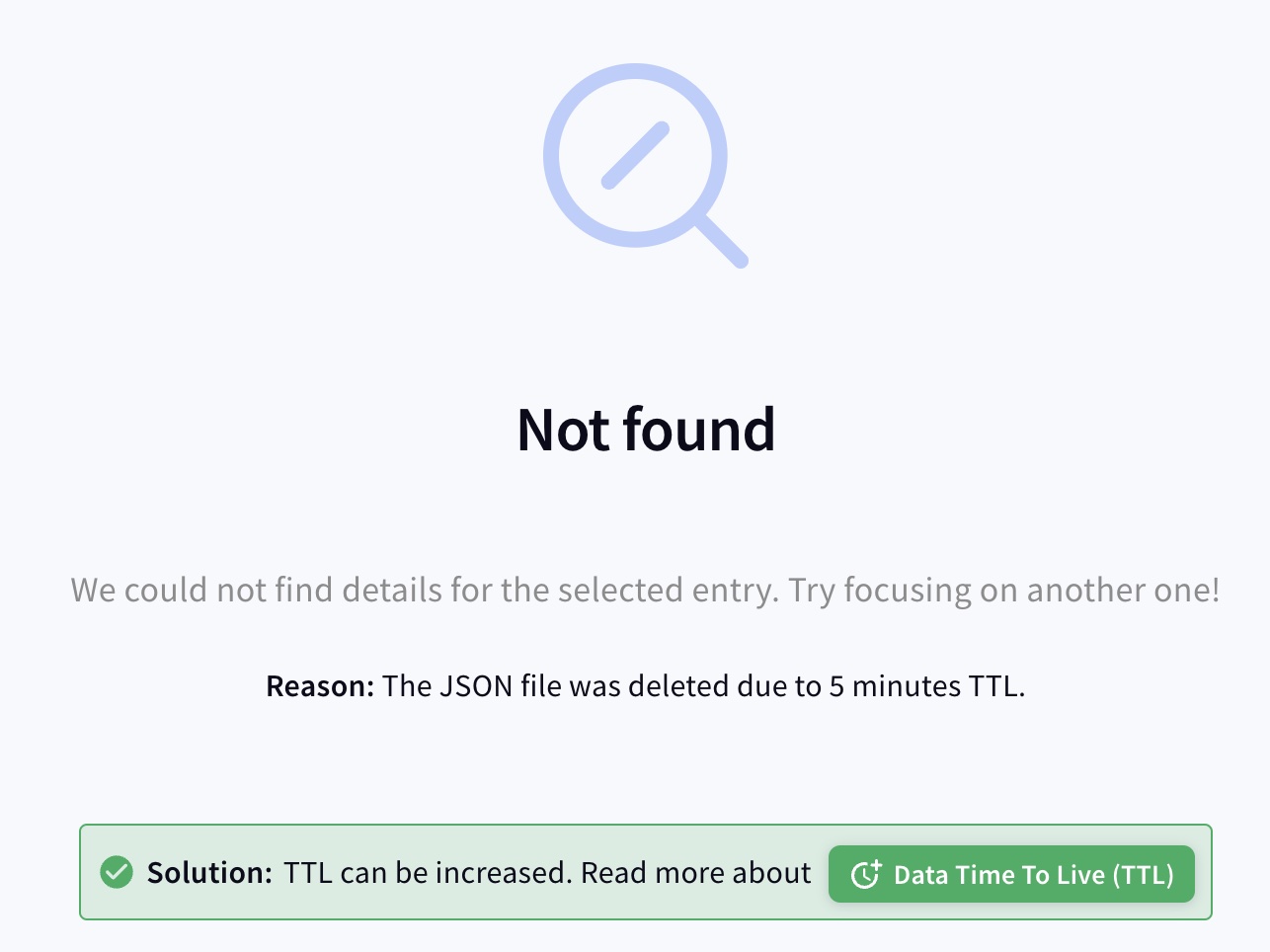
PCAP TTL
The PCAP file includes the L4 stream data. The default PCAP TTL is set to 10 seconds. Once a PCAP file is deleted (e.g., after 10 seconds), it becomes unavailable for download:
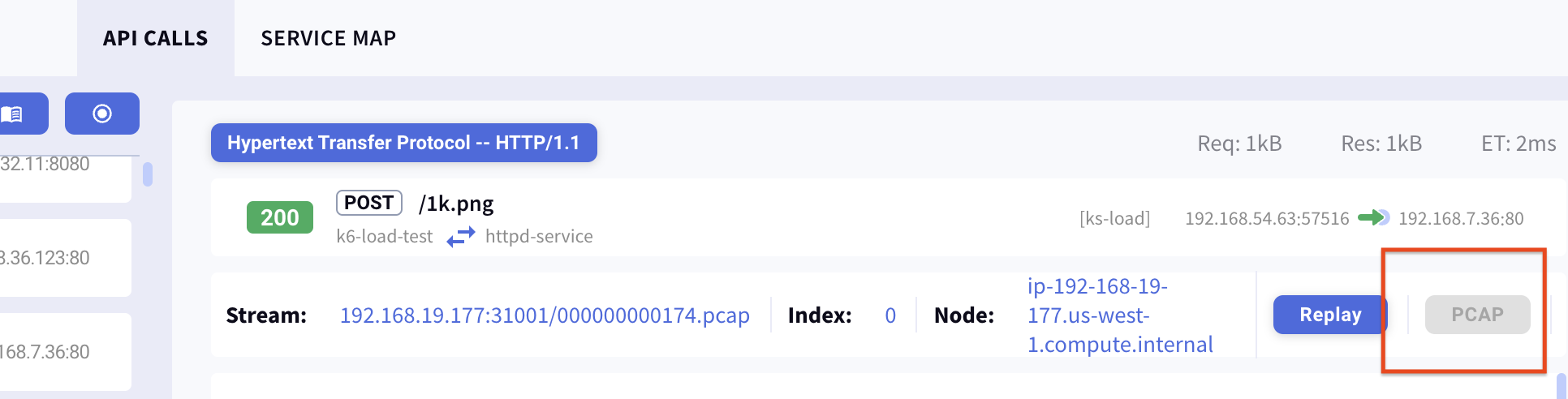
A PCAP TTL of 10 seconds allows scripts to process the API entry and decide on actions for the PCAP (e.g., storage, export), but it is insufficient for manual download.
Storage
Extending either the JSON or the PCAP TTLs is likely to increase storage capacity. Storage limits are set by tap.storageLimit, defaulting to 500Mi. Exceeding this limit triggers pod eviction, purging storage, and restarting the pod.
Suggested Configuration
To adjust the limit:
--set tap.storageLimit=5Gi
--set tap.misc.jsonTTL=15m
--set tap.misc.pcapTTL=30sor
tap:
misc:
jsonTTL: 15m
pcapTTL: 30s
storageLimit: 5Gi