DNS Support
Kubeshark provides UDP layer visibility into Kubernetes’ DNS traffic by capturing all UDP streams that include DNS traffic. Once captured, DNS traffic is dissected and become available as any other protocol supported by Kubeshark.
DNS Log
Use Kubeshark to view a DNS log and export into a PCAP file. To view only DNS entries, use: dns in the filter input. Use the export to PCAP button to export the DNS traffic to a PCAP file.
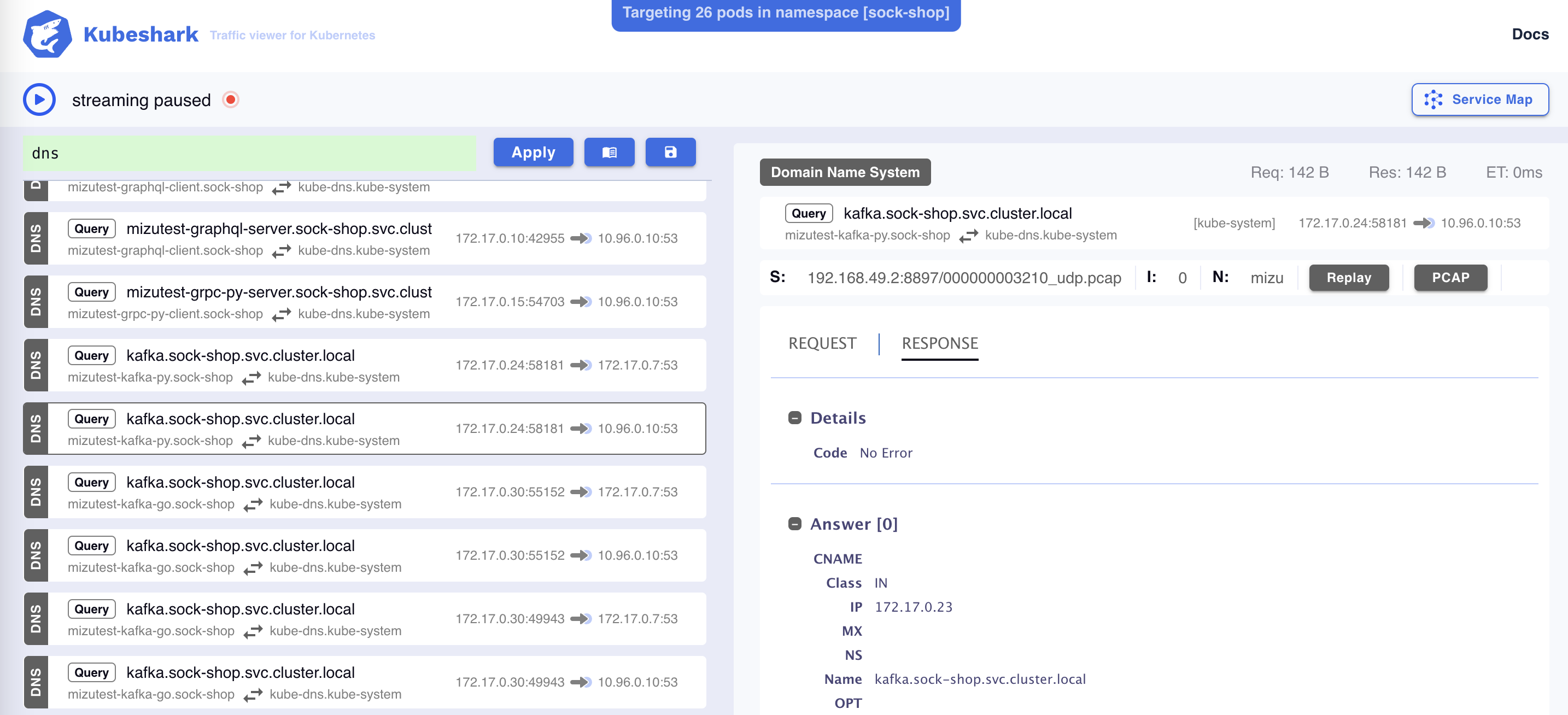
DNS Investigation
As with any other protocol supported by Kubeshark, you can use a KFL query in conjunction with any property in the DNS payload to trace down the root of any incident.
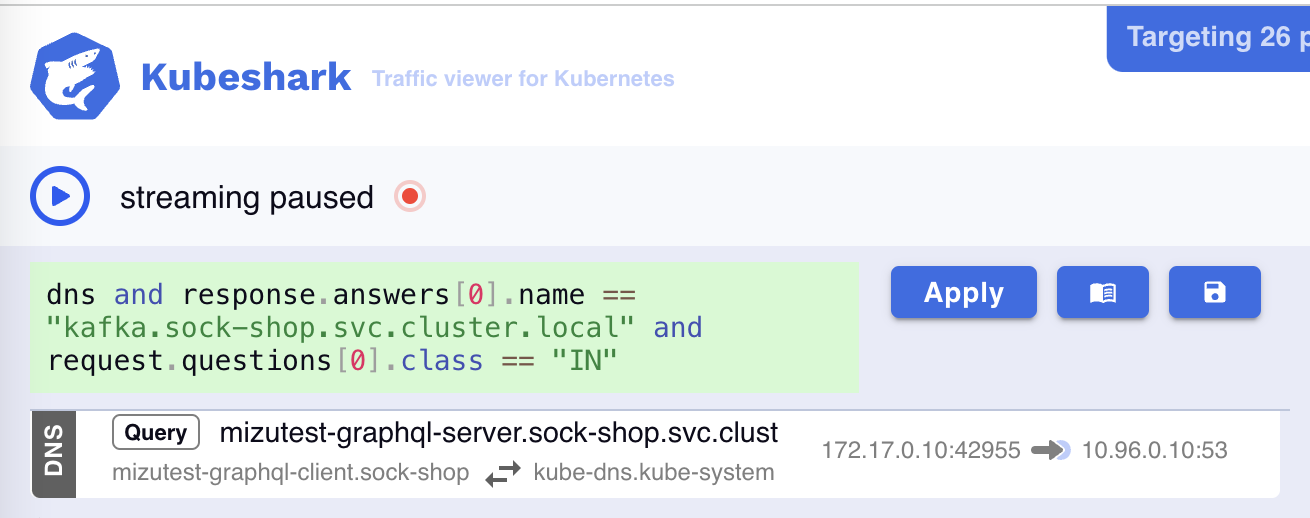
Service-to-DNS Connectivity Map
Use the Service Map in conjunction with a DNS KFL query dns to see all the services that are connected all the DNS providers in the cluster (e.g. kube-dns).
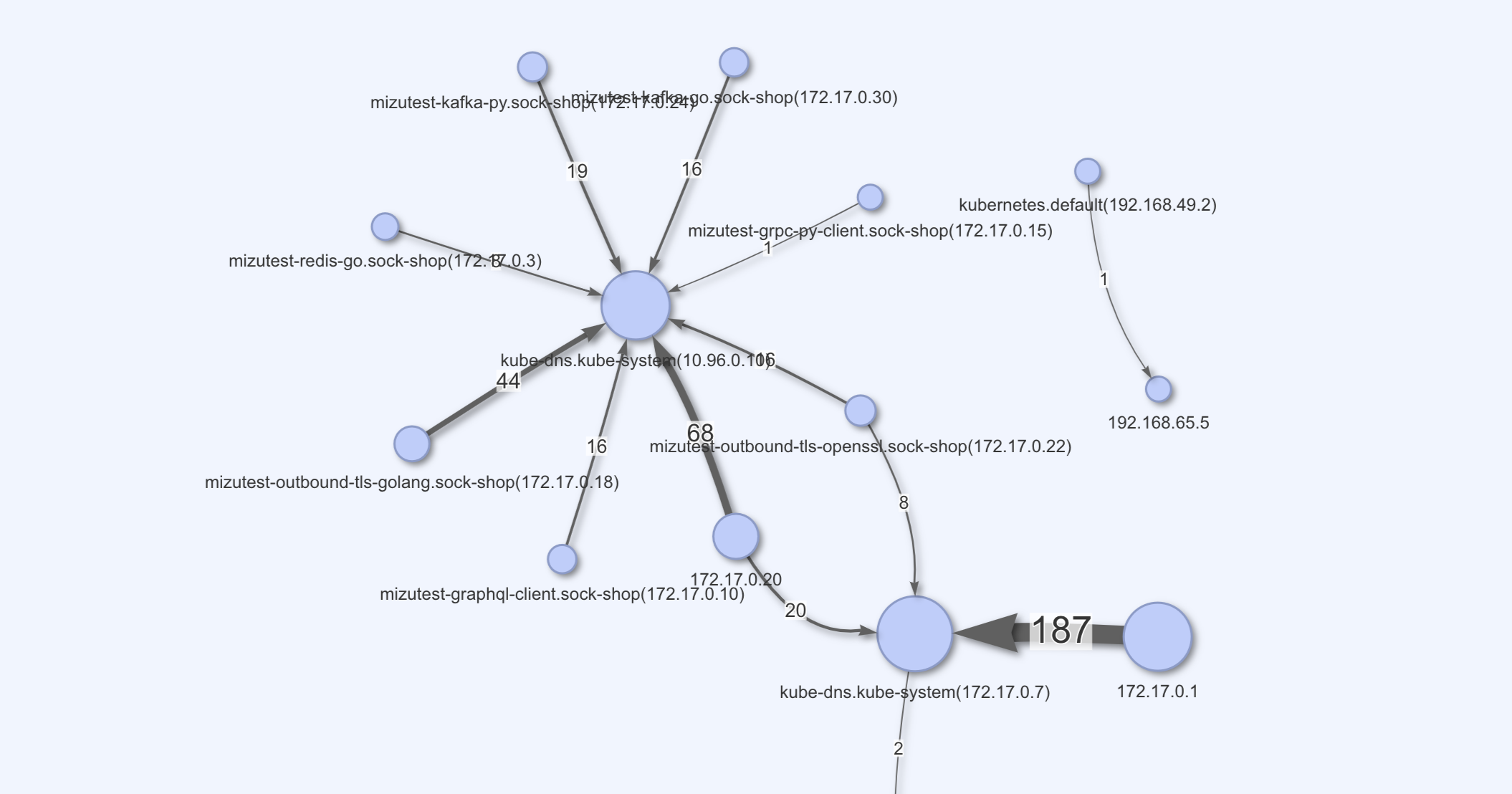
DNS Stress Test
Kubeshark stores the UDP stream that includes the DNS traffic. The stream can be used to replay the traffic aimed at the server destination.
When used with the load testing option, it can be used to stress test your DNS provider (e.g. kube-dns) and see where it scales or congests.
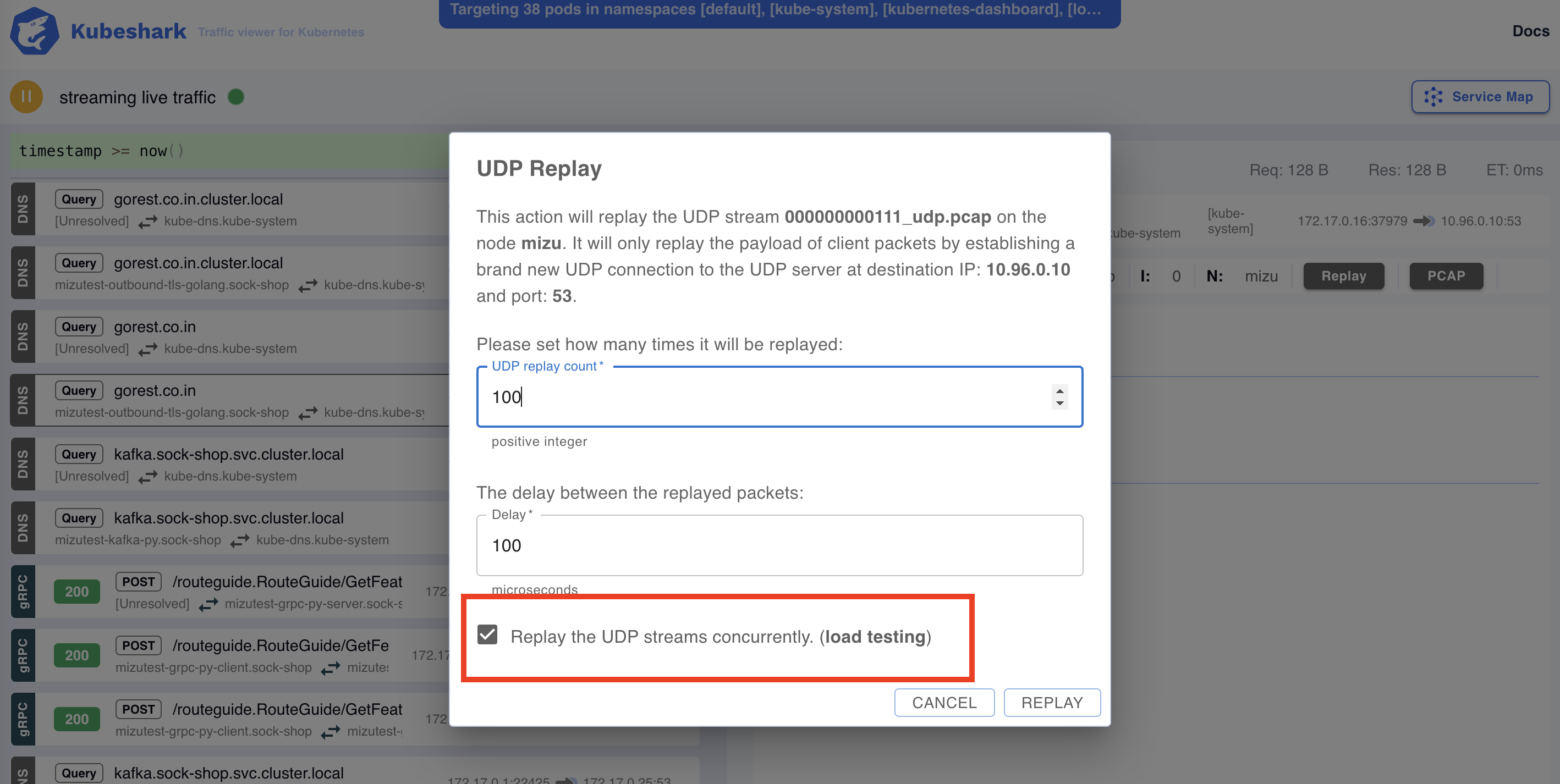
To activate the stress test, put any number in the replay count and select the Replay the UDP streams concurrently. (load testing) option.